Preparing For The PE Civil Exam
Just Got Easier.
Gain access to a concise collection of sub-topics, formulas and sample quizzes carefully curated and organized in Notion.
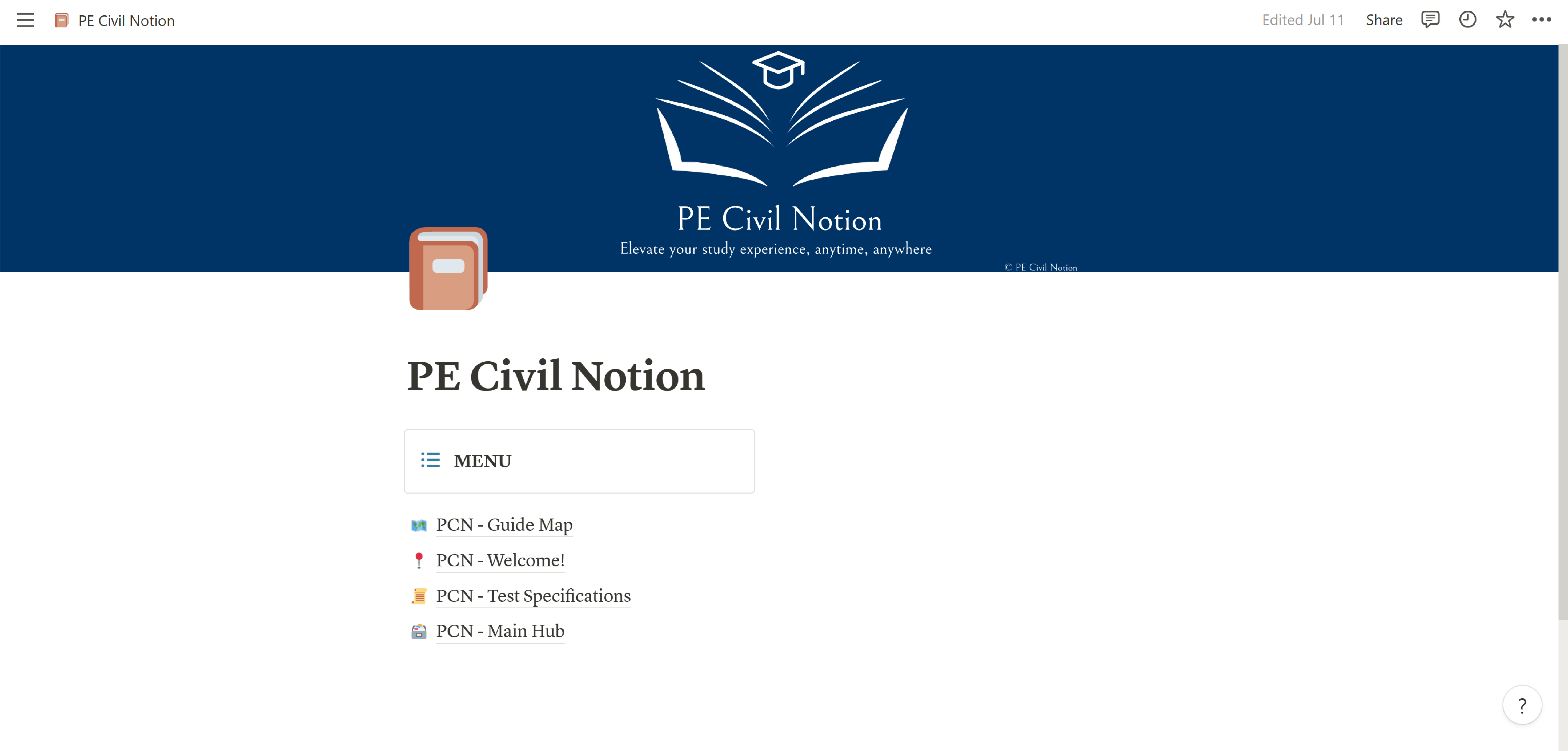
Save Time and Boost Your Productivity
Every aspect of your preparation is at your fingertips, effortlessly accessible and seamlessly integrated.
No more wasting time sifting through scattered notes or hunting for relevant information.
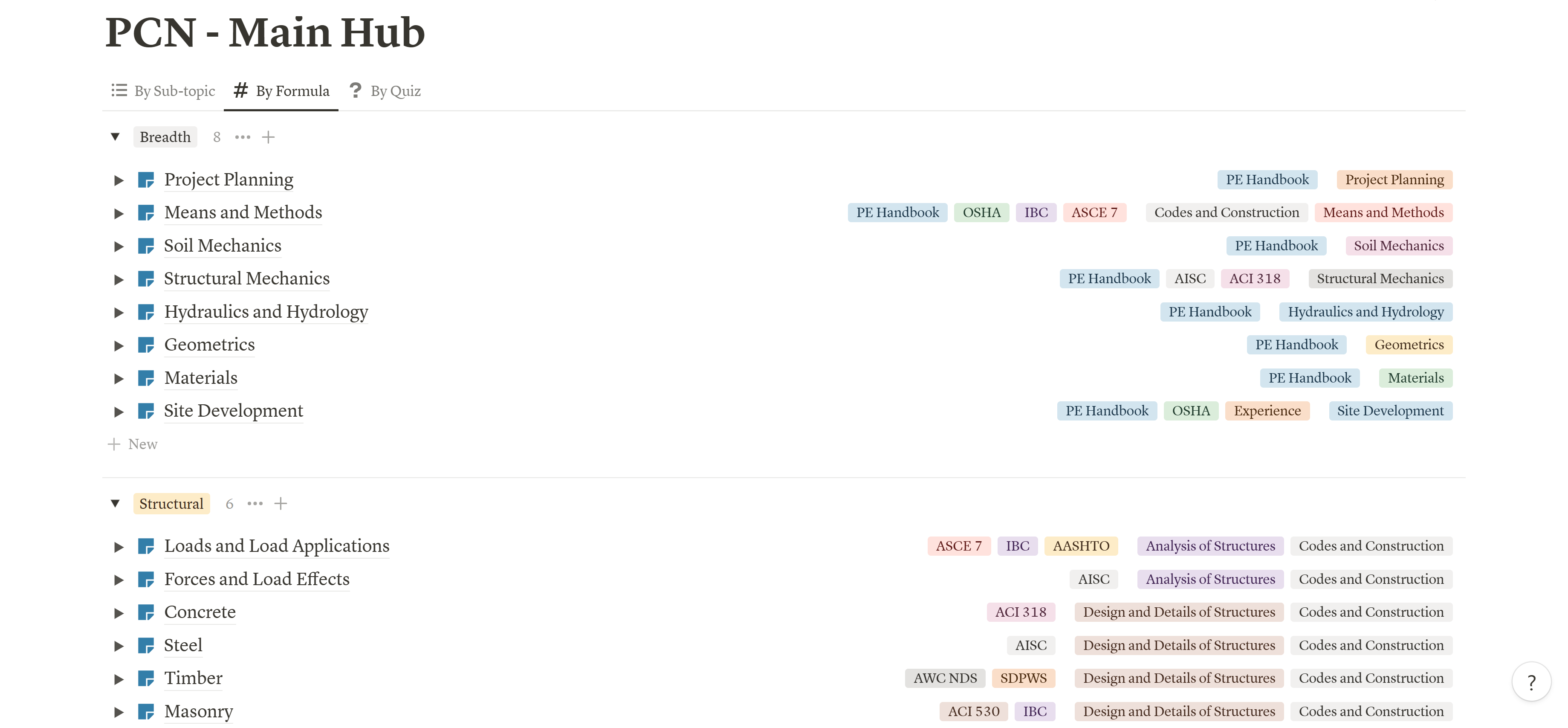
Explore the “Main Hub” section, which serves as the central hub for all the main topics included in the exam.
All topics are conveniently grouped by Breadth and Depth sections, and tagged with the main codes referenced in the topic and in which section, specified in the “Test Specifications”, they fall in.
Delve deep into the details with Sub-Topics
Get quick summaries and vital insights to accelerate your exam preparation.
Master key terminology for a comprehensive grasp of the subject matter.
Find quick references and essential equations for a smoother study experience.
Challenge yourself with a Sample Quiz at the end of each Sub-Topic to reinforce your knowledge.
Mobile Friendly
Say goodbye to the inconvenience of dealing with heavy books and scattered study materials.
Access your study resources at the tip of your fingers, whether you’re waiting in line, commuting, or taking a quick study break.
PE Civil Notion’s quick links combined with Notion’s search tool allow you to navigate swiftly between sections and access the information you need with ease.
Customize Your Study Experience
Tailor your PE Civil Exam preparation to suit your unique needs and study preferences with PE Civil Notion’s Filtering Options.
Filter by sub-topic, formula, or quiz, and uncover the exact resources you need in an instant.
Say goodbye to information overload and time-consuming searches.
Subscribe to PE Civil Notion
Discover PE Civil Notion with Our Exclusive 7-Day Free Trial!
During your trial period, you’ll have full access to the breadth portion of PE Civil Notion, providing a taste of the organized, easy-to-navigate resources that await you. Dive into the main hub, explore sub-topics, and put your knowledge to the test with sample quizzes.
Experience firsthand the incredible value that PE Civil Notion brings to your study routine and immerse yourself in a world of efficiency and success.
7-Day
FREE Trial
- No Credit Card Required
- PE Civil Review Tracker
- Access to PE Civil Notion Breadth
- 7-Day FREE Trial
PE Civil Notion Breadth
- 1-Month Access (Non Renewing)
- Access to PE Civil Notion Breadth
- PE Civil Review Tracker
- 8 Breadth Main Topics
- 37 Breadth Sub-Topics
- 71 Breadth Formulas
- 37 Breadth Sample Quizzes
- 14-Day Money Back Guarantee
PE Civil Notion Breadth
- 3-Months Access (Non Renewing)
- Access to PE Civil Notion Breadth
- PE Civil Review Tracker
- 8 Breadth Main Topics
- 37 Breadth Sub-Topics
- 71 Breadth Formulas
- 37 Breadth Sample Quizzes
- 14-Day Money Back Guarantee
PE Civil Notion Breadth
- 6-Months Access (Non Renewing)
- Access to PE Civil Notion Breadth
- PE Civil Review Tracker
- 8 Breadth Main Topics
- 37 Breadth Sub-Topics
- 71 Breadth Formulas
- 37 Breadth Sample Quizzes
- 14-Day Money Back Guarantee
PE Civil Notion
Breadth + Structural
- 1-Month Access (Non Renewing)
- Everything in PE Civil Notion Breadth
- Access to PE Civil Notion Structural Depth
- 6 Main Structural Topics
- 21 Structural Sub-Topics
- 83 Structural Formulas
- 21 Structural Sample Quizzes
- 14-Day Money Back Guarantee
PE Civil Notion
Breadth + Structural
- 3-Months Access (Non Renewing)
- Everything in PE Civil Notion Breadth
- Access to PE Civil Notion Structural Depth
- 6 Main Structural Topics
- 21 Structural Sub-Topics
- 83 Structural Formulas
- 21 Structural Sample Quizzes
- 14-Day Money Back Guarantee
PE Civil Notion
Breadth + Structural
- 6-Months Access (Non Renewing)
- Everything in PE Civil Notion Breadth
- Access to PE Civil Notion Structural Depth
- 6 Main Structural Topics
- 21 Structural Sub-Topics
- 83 Structural Formulas
- 21 Structural Sample Quizzes
- 14-Day Money Back Guarantee
Frequently Asked Questions:
No! Everything in PE Civil Notion will work flawlessly on Notion’s free plan.
You don’t even need a Notion’s account because I will share you a web-link.
Absolutely! We will notify of all the future updates which you will get with a simple page refresh.
If you have any update request, please reach out HERE.
Feel free to contact me directly HERE.
Yes! On top of the 7-day FREE trial, we have a 14-day, no-questions-asked refund guarantee.
If you decide PE Civil Notion isn’t for you, email success@pecivilnotion.com within 14 days of your initial purchase to ask for a refund.
Please send your email from the same email you used for purchase, to verify the original purchase.
No, however we highly value user feedback and suggestions.
If there are specific features or additional resources you’d like to see in PE Civil Notion, we encourage you to share your ideas with us.
Your input plays a vital role in shaping the future of PE Civil Notion, and we welcome any requests or recommendations you may have.
If you have any update request, please reach out HERE
No, while PE Civil Notion serves as a powerful tool to efficiently review the theory and structure of the exam, it is designed to complement your overall preparation.
After completing PE Civil Notion, I highly recommend supplementing your study with a rigorous practice of quizzes and exam simulations to reinforce your knowledge and boost your confidence for the PE Civil Exam.
After successfully joining your preferred plan, follow the steps below:
1. Log-in to your account (you can find the Log-in page on the menu on the top right or in the footer below).
2. Go to your “Membership Account” page.
3. On the right you will see immediately the available content for your account.
4. Click on the highlighted link and PE Civil Notion will open in a new tab.
For any questions, please feel free to reach out at success@pecivilnotion.com
After successfully joining your preferred plan, or signing up to our FREE newsletter, follow the steps below:
1. Log-in to your account (you can find the Log-in page on the menu on the top right, or in the footer below).
2. Go to your “Membership Account” page.
3. On the right you will see immediately the available content for your account.
4. Click on the highlighted link and PE Civil Review Tracker will open in a new tab.
5. Duplicate the template to your Notion’s account, by clicking on the duplicate button on the top right.
Please note that in order to duplicate and modify the template you must have a Notion’s account which is totally FREE as well.
For any questions, please feel free to reach out at success@pecivilnotion.com